|
I have owned shaneparis.com for a very long time, and over the years I thought, maybe I should start to write more information and more blogs about things I find interesting.
I also thought that I would be able to use it to make me want to put more info out to attach to my linkedin or other profiles. Well, I have not done any of it. Actually the site has been basically here to prove that I own the domain name ShaneParis.com Over the past number of years there have been so many crazy things happening, and so I may really need to go in and start to share some more. For now, this is me just playing with the site builder tool just to see if the blog posts will still be relevant and to see if they will show up.
0 Comments
The On A Halifax Pier project came about from a combination of the need to do something after we lost our dog in 2020. It was the height of the Pandemic and we were really unsure of everything.. Then that happened.
Afterwards I was in a very bad place. I didn't really leave the house for months. Covid kept us from seeing most of our family at Christmas. It was just a really bad situation. I actually ended up seeing myself starting to fall. So I needed to do something. So I started walking. So many of the photos on the project are from the top of the hill that RyLeigh and I used to play on everyday. While walking one day, I was listening to Gary Vaynerchuk (Garyvee) and one of the things that he talked about was document don't create.... well I started taking photos daily of the different things that I have seen and what jumped out at me. I didn't ever think I would make an NFT project out of it, but I decdied what better way to learn web 3 than to actually start something. Now would it be awesome if this would give me enough cash to feel a little more secure.. sure.. but I am honestly happy that RyLeigh and the waterfront will live on. The plan is to keep working on the program as long as I live downtown... so some of the photos will look like they are a duplicate or two but then again every day is different. We are living in some very strange times.
It's 2021 and we are almost two years into the pandemic that is Covid 19. There is a vaccine currently but it was one of the "fastest" vaccines that was ever mass produced. It is supposed to keep you from getting "too" sick from the virus if you get it. But if you do get the vaccine and you still get infected from the virus you can still pass it on to others. The vaccine had not been approved for children under 12, so now we have a big problem. The people that need to gather to learn are the ones that are not able to be vaccinated. Their parents are vaccinated, however may be carriers, and can give it to the kids who may be asymptomatic and can take it to school and get others in the school sick, and they can then bring it back home to their families who can then pass it on. On top of that you then have people who have legitimate concerns about the vaccines, and then others who are conspiracy theorists who put out their own social media information to try to get people to not trust the science. On top of all of that it is a global pandemic and so it does not matter where you are, it is happening everywhere. So now, depending on where you are and where you live, there are different rules that are in play. Pair that with changing governments (yes elections are happening in the middle of all of this) and governments that don't see eye to eye and it is a powder keg. Here in Nova Scotia, we have been really safe compared to other areas, but things have been tough, we have been locked down for a long time and today we were supposed to go into a phase 5 full reopening with no mask mandates and no social distancing and then all of a sudden they put that on hold until Oct 4. Looking at all of the factors and unknowns I would say that it's a good ideal. But so many others are so upset by the rules and regulations that the government has brought in its a powder keg. I will just keep watching and documenting and then we will see from there. Well it's finally happened, I've decided to jump into the nft space.
My first real NFT has been with the bald eagle punks. It is a project that has 10,000 individual punks being minted and those punks have different attributes. It's interesting to look into. And it may be better and faster than sports cards. But we will see Domain names are one the most important things that you can own, but the truth is, you don't actually own your domain name:
To start all .com domain names are a part of the ICANN - Internet Corporation for Assigned names and numbers. This is the master list of domain names. For those of you who don't know much about the internet, the master registry is much like the Department Of Motor Vehicles. It is where you go to get your name on the list to say you can drive.. well the master registry is that master list for domain names. Now much like the DMV, you go to an office or you contact an office to get your paperwork done, but you are not actually dealing with the master list, but an office that does registrations for you. When you go to get a domain name, you go to one of the many companies online who is your registrar... the company that helps you register the domain name. Some of the biggest out there are Register.com, NetworkSolutions.com, Godaddy, 1&1 and so many more. WHO OWNS THE DOMAIN NAME? As I mentioned above, the master registry controls the domain name but your registrar does the paperwork for you. So when you go and register a domain name, you fill out your online form and the domain name gets registered. This can be one of the first and biggest issues a company can have. When you pay for your domain name as well, it doesn't matter who's name is on the credit card in most cases.. it matters to who's name is on the registration. You want to make sure that the person who set it all up for you puts your name and your email on the account to make sure that you can be contacted.. and that you own the rights to the domain name and not them. Scenario #1 - You are a business owner that knows nothing about the online world. You are an expert in your chosen field, but you decide that you are going to hire an expert to help you out online. So you hire the expert to do "everything" for you.. so they go in and they register the domain name, they set up your website and you are off to the races. You receive the bills from that designer and all is well. Then all of a sudden you decide you don't need the designer anymore, you stop paying him and all communication ceases between you and them... Or they disappear for no reason. Then all of a sudden your website goes down and your email stops working and you don't know what to do. In this scenario your web designer did everything for you but they also registered everything under THEIR name and not yours. This puts you in a very bad position. In this scenario you don't own the rights to the domain name.. your "expert" does. Most registrars will allow you to renew the domain name to bring everything back up and running, but you still won't have access to the domain name. Most registrars have some safe guards for you, meaning they can get you into a dispute process to allow you to reach out to the ICANN to try to get the name back. Scenario #2 - YOU HAD SOMEONE IN YOUR COMPANY DO IT FOR YOU: In this scenario, you had someone in your company, a secretary, an IT person, register it for you. Same as above, they put their name on the account but they are no longer with the company. However if you are still receiving notifications about the domain name coming up for renewal, you can simply go to the forgot password reset link on the registrars website, get the password reset sent out to the same email and you would then have access to the account. Now changing the "ownership" information. Every Registrar has different methods to do that, however if you can get into the main account where the domain name lives you can then control it. Scenario #3 - YOU BOUGHT IT THROUGH YOUR PHONE / INTERNET PROVIDER Many small businesses when they sign up for their phone or internet company, they offer an email address with a domain name. When this happens, they register it on your behalf, but the issue is that your phone and internet provider is not normally a registrar but they go and register it for you. However you are now "somewhat" at the mercy of your provider. They may not release the domain name to you when you ask, or in many cases these companies get bought and sold to other providers, and so they may not even know how to release the domain to you. In this case it is up to you and your provider, you will need to work with them to gain the access. CAN I MOVE MY DOMAIN NAME? So once you have control of your domain name, now you can look at the other pieces. The Website and your Email. I will post on these later. However, if you need to move your domain name from one company to another you can do that. There are some hitches to it though. When you move a domain name, in many cases whatever you have attached to it will not move with it. So if you have a domain name and you move it from let's say Register.com to Network Solutions, if you have email and hosting set up with Register.com and you move the domain name, at some point the settings will change to Network Solutions. If you want to keep your email and your hosting with Register you can, but you will have to have someone fix the connection settings between the domain name and the hosting etc. but it can be done. HOW DO I TRANSFER A DOMAIN NAME FROM ONE COMPANY TO ANOTHER? If you have decided to move your domain name from one company to another there are many reasons to do so. Once again it is a scenario situation though: Situation #1 - You have a domain name only Situation #2 - You have a domain name with hosting Situation #3 - Your web designer wants you to move it Situation #4 - You are setting up services elsewhere (email / hosting) Situation #1 - You have a domain name only and you are moving it. Sometimes you will move a domain name for cost. Sometimes you will move a domain name for the convienience of having all of your domain names in one place. Sometimes you want to match up to services that you want elsewhere. If this is the case, you will need to go to your current Registrar, you will need to "unlock" a domain name. The registrar you are with normally has a lock on the domain name that will help keep it from getting stolen. So your name will need to be unlocked by them. Some registrars take a little time to unlock it and they normally will send an email out to the current owners email to make sure that they actually want to transfer it. Next you will need a "transfer code" this is a code that will tell the new registrar that you want to send it to them and it will allow you to start the transfer process. From there, you will then go to the new registrar to pay for the transfer into the account. Once you do that you will provide them with the transfer code and this will start the process to transfer. This transfer process however takes time. It could take up to 9 business days for some of the transfers to come through. Once the transfer is complete you then have your domain at the new company and you should not have to go back to the old one. However if you have any add on services you will also want to have them turn off the auto renewal feature on them to ensure that you don't get billed. Situation #2 - you have a domain with hosting or other add ons If you have hosting or email attached to your current domain name, there are some things you will need to do before you transfer the domain name away. #1 - Realize that at some point before you transfer your name you need to make sure that you have all of the "settings" from your domain name and hosting. They are called DNS or IP address. You want to take a snapshot of that info, just in case you need it again later. #2 - you will need to know that at some point when you are moving your domain name, that the settings on the domain name and the email may end up changing and when this happens, your site and your email will stop working. You will need to be prepared to have your settings reset to make everything work again. #3 - Also know that when the settings change it could take anywhere from 24-48 hours for the domain name settings to start working again. Situation #3 - Your web developer wants you to move your domain name This is something that I would not really want to recommend. Normally your web developer may have some sort of program that they will want to use to build and maintain your site, this program however does not need to move your domain name. Normally they can just use the Domain Name Settings and or the IP address to point the domain name to where they need it to go. So if they ask you to "move" your domain name, you may want to question it. (This doesn't happen everytime but I have seen website developers who are trying to take ownership of your domain name so that if you leave them, they control your domain name and all of your branding) and if you haven't read this before then you may think it is "ok" to do but it can cause a lot of problems later. Situation #4 - You are setting up services elsewhere. Now with this one, it may make sense to move your domain name. If someone is offering a bundle with the domain name, hosting, email and everything together, it may make way more sense to be able to get the deal by moving your domain name.. but keep in mind the "stuff" attached to it may stop working. It may make more sense to keep the domain name with your registrar and set up everything else, elsewhere. I hope this helps a few people. I will be posting more info on Websites / Domain names and the like over the next little while. If you have any questions feel free to reach out. [email protected] I don’t really know where to begin.
Yesterday we found out that there was an active shooter situation in the Truro area. As the day went on more and more information had come out about the shooter and his victims . All you have to do is google Nova Scotia shooting and you will see everything. Folks it is bad news to say the least. For once I have nothing to say. Well folks,
If you are online at all right now you know that the Corona Virus was actually named a world Pandemic a few days ago. It started in China and moved out from there. It's funny because many people in the maritimes where I am from didn't think it would ever get here. I was looking at it much differently, I thought (and think) it's just a matter of time. My biggest concern about Halifax is that we have an International Air Port here, we are one of the largest ports in the world for cruise ships and shipping. We have so many different areas where the virus could or will enter it's not even funny. Over the past week they have decided to close the cruise ship terminal for a few months, to see if it can get under control. As of today, there have been no confirmed cases of the virus here in Nova Scotia. It's kind of a shame that it hit when it did. This weekend was supposed to be the USports Men's and Women's hockey championships the Men's in Halifax and the Women's in Prince Edward Island. They waited until the end of the first day of the tournament before cancelling it. That hurt a lot of people financially and it also is a really shitty way for those graduating students to finish their careers. I actually think that they should have allowed the tournament to go on, even if it was only with the players, coaches and refs as well as the TV crews. This would have been a better way to handle it for the players.. but we could debate that till the cows come home. I will try to start to update the blog with what has been happening to give myself kind of an online journal of what is happening. Everyday I deal with small business owners that tell me "I just use my domain for email" when they call in to renew.
Most times when I try to enquire more about their business and how they brand online they tell me "oh it's all word of mouth" or "we are a very specialized niche market". Or my favorite "I don't need a website." I ask them to just think about one thing. When you receive an email from someone you don't know what is the first thing that you do? Do you even open it or do you try to find out more about the company first by googling them? When you can't find them on Google you may not even open it. This is what you are doing for your clients and associates. Having even a basic website will ensure your clients know that you are a real company. Without the site you have no way to prove to people that you are who you say you are? Now if you are dead set against having a website you should at least have the domain name pointing somewhere. A Google my business profile, a Facebook business page or even your LinkedIn profile will do wonders for your business. Even though December is one of the busiest times of the year, it is also where so many small business owners should be looking at what the next year is going to look like.
More than ever you need to be looking at your entire online presence to make sure that you have it all in control. Here is a checklist of the things that you should look at over the next month. 1) Review your website. - does it convey the message of what you are trying to accomplish? - where do you come up when someone does a google search for your main keywords? - is your website mobile friendly? - does your website have an SSL certificate? - what does your user experience feel like? - what friction are you giving your clients on the site? - is your site set up for voice search? - do you have google analytics codes into your site? - do you look at where your traffic comes from? - who maintains / owns the site? 2) Set up your content calendar - look at what is happening in the local area for 2020. - develop your monthly deals / ways to get clients. - start documenting what you are doing and the ideas that you have. - some ideas - January - 2020 goals (see clearly in 2020) / hindsight should not be 2020 - February - family day / Valentine's Day - March - March break / at Patrick's day - April - Sunday April 12 - Easter Sunday - May - May 24 - June - summer prep - July 1 - Canada day Wednesday July 1 / July 4 Saturday - August - Vacations / back to school prep - Sept - back to school / labour day - Oct - Halloween / Canadian Thanksgiving - Nov - Remembrance Day / American thanksgiving / Black Friday - December - Christmas / planning 3) Look at your directories - google maps - Bing - Yelp - any local directories - google your business address and see what comes up 4) Set your ad budget - look at what you are willing to spend in 2020 to get more traffic to your site or through your doors. - look at the traditional marketing and see what you are paying. Is it trackable? Is it still working / how do you know? 5) Plan your social media success - Facebook strategy - Instagram strategy - LinkedIn strategy - Twitter strategy - TikTok strategy 6) Do a competition review - Review the competitions website - look for keywords and what they have been doing. - Review their social media 7) Domain review - Check to see if there are any other domains that you should own to protect your online brand. 8) Domain / hosting / email renewal dates and account logins and passwords. - This may be more important than everything else above. If you don't have your full control of your passwords and dates you could lose everything. I have no problem in telling you that there are a lot of things to do to be set up properly for the next year. The only question is do you have the time that it takes to do everything? If not, please reach out to me and for a small fee I can do the assessment for you, and give you recommendations and or assist with the pieces that you are missing. Everyday I get the chance to speak to small business owners who are looking to ensure that their domain names have been renewed. There are so many times however that I really ask myself “why do these people even have a domain name?”
See, there are so many small business owners who don’t even have a website attached to their domain name. Now you are most likely thinking “why would you even need a website name (domain name) if you don’t have a site? Well the answer that everyone gives me is “Oh I only use it for the email.” When someone tells me that they are just using it for email, I get them to stop and think about this… When you send an email from a branded email (not a Gmail, Hotmail or yes even a AOL mail) what type of story are you telling people? I know my assumption when I receive an email from someone from a branded mail is that I should be able to go back to their website from that email to either (1) Verify that they are a real business, (2) remind me of what it is that they do or (3) Look for their phone number if I am looking for more information on the company. If you have a branded email and you don’t have a website, you could be causing friction for your clients without even knowing it. If they are looking for more information on you, or if they are trying to find you online and you don’t have a website this could cause you a lot of problems. You need to realize If you don’t have an active website, there is nothing for Google to grab a hold of other than directory sites, which will have whatever information is out there that may have been crowdsourced. Your Facebook, your Instagram, your Linkedin profile these all should have a link back to your site. If you don’t know what your site should look like or what should be on there, feel free to reach out to me and I would be happy to give you a few ideas. If you have a branded mail, get yourself a website. |
AuthorWrite something about yourself. No need to be fancy, just an overview. Archives
June 2023
Categories |
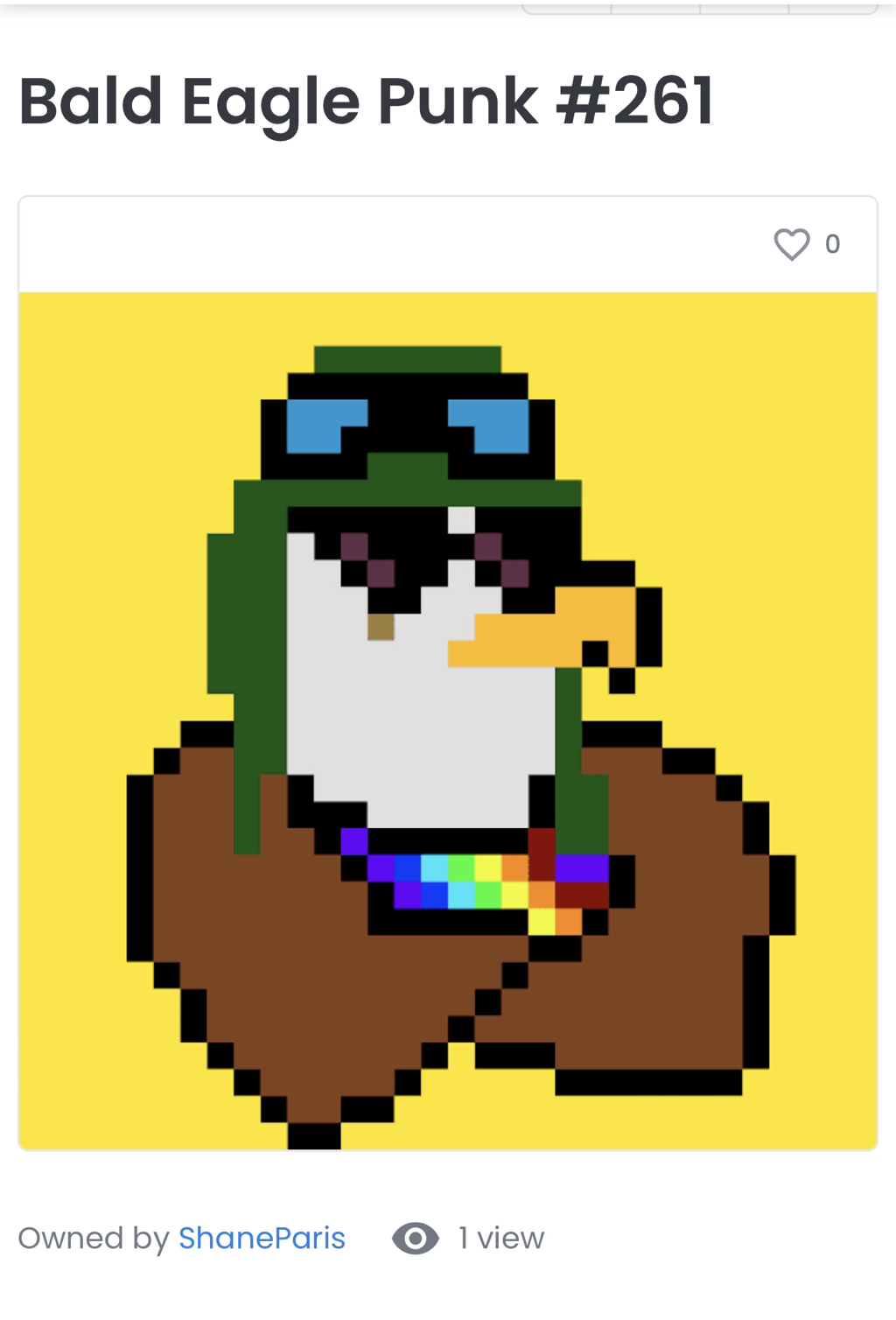




 RSS Feed
RSS Feed
